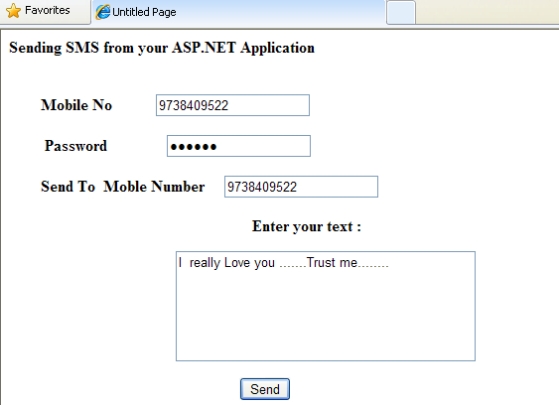
In this article I will explain how to send Free single/bulk SMS through Asp.Net Application.
There are many websites that allow sending free messages such as Way2sms, FullOnSMS, 160by2, Site2SMS, IndyaRocks.com SMSAbc.com, Ultoo.com, SmsSpark.com SMSFI.com Freesms8, Sms440, BhokaliSMS, etc.
I will explain it with the help of Site2SMS which uses the online API from Mashape.com.
Getting Started:
Step 1: You have to first register yourself on Site2SMS from where you will get the UserName & Password.
Step2: Now register at Mashape.com, you have to create a sample application at Mashape.com for which you will get an API key. For help go to following link, How-to-generate-Mashape-API-Key
Step 3: Now as you have the API key, lets create the application, write the following HTML to create the Form:
- <table>
- <tr>
- <td>
- Your Number:
- </td>
- <td>
- <asp:TextBox ID="txtNumber" runat="server"></asp:TextBox>
- </td>
- <td>
- <asp:RequiredFieldValidator ID="RequiredFieldValidator1" runat="server"
- ErrorMessage="Required"
- ControlToValidate="txtNumber" ForeColor="Red"></asp:RequiredFieldValidator>
- </td>
- ....
No comments:
Post a Comment