In this blog we have explained "How to save data in SQLite in
Unity3d" step by step with images and complete source code. You can
understand every step easily. To start up with
CURD(Create,Update,Read,Delete) operations in unity3D using SQLite .
You need to follow few steps:
Steps for installing and use sqlite browser:
1.You need to have an SQLite Browser installed in your system: Which you can get from the zip folder attach with the post
2.Click on the sqlitebrowser.exe file It will not install but will be opened directly. Like This:
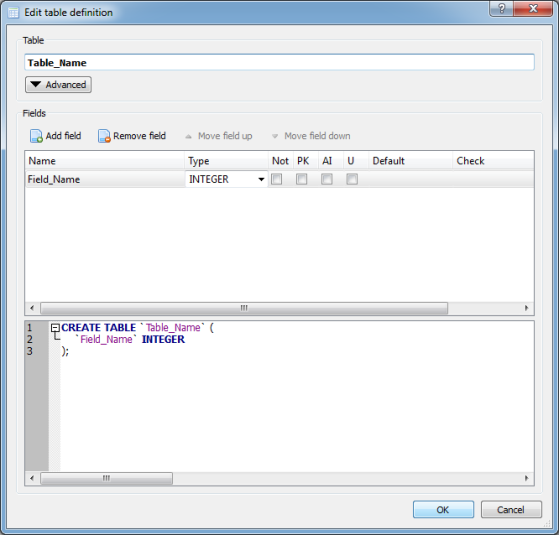
Read full blog at our highly specific C, android,iphone, Javascript,HTML, PHP developer forum about the topic described above "How to save data in SQLite in Unity3d". You can also learn much more about different programming technologies and can enhance your tech skills.
You need to follow few steps:
Steps for installing and use sqlite browser:
1.You need to have an SQLite Browser installed in your system: Which you can get from the zip folder attach with the post
2.Click on the sqlitebrowser.exe file It will not install but will be opened directly. Like This:
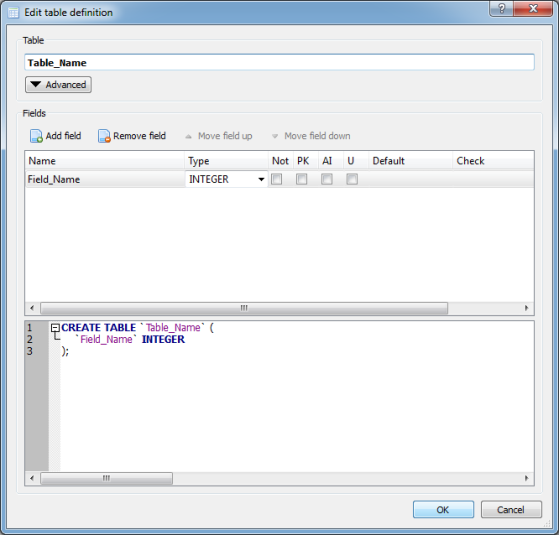
Read full blog at our highly specific C, android,iphone, Javascript,HTML, PHP developer forum about the topic described above "How to save data in SQLite in Unity3d". You can also learn much more about different programming technologies and can enhance your tech skills.
No comments:
Post a Comment