Hi,
If you want to remove all tabs or any particular tab for example description and reviews, then use the below code in the functions.php:
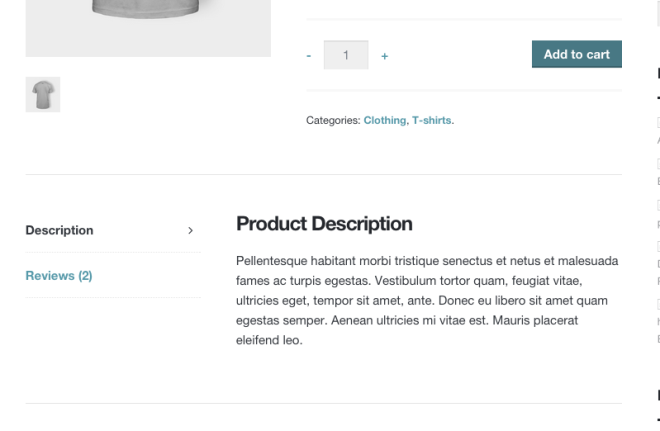
FindNerd: Being an effective C, C#, Java , PHP forum here you can also post & look for various programming queries along with their solutions including android, java, PHP questions and answers etc.
If you want to remove all tabs or any particular tab for example description and reviews, then use the below code in the functions.php:
add_filter( 'woocommerce_product_tabs', 'FindNerd_remove_product_items', 58 );
function findnerd_remove_product_items( $items ) {
unset( $items['description'] ); // To remove description item
unset( $items['reviews'] ); //To remove reviews item
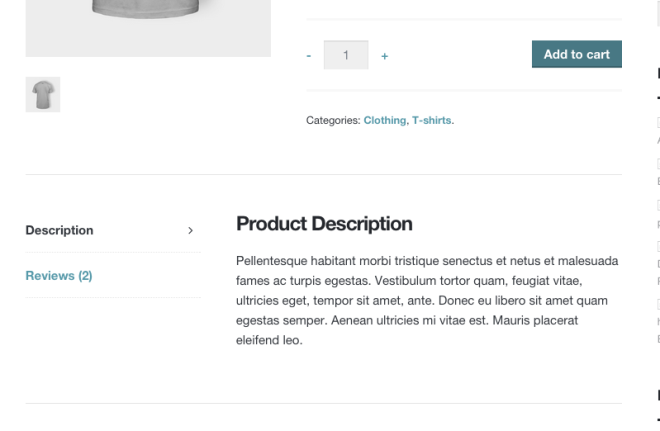
For complete set of steps/ code, Visit full Blog: How to Remove Product Tabs
FindNerd: Being an effective C, C#, Java , PHP forum here you can also post & look for various programming queries along with their solutions including android, java, PHP questions and answers etc.
No comments:
Post a Comment