You need to follow below step to remove comment section in WP Page.
1) Make admin login on Wordpress.
2) You can view "Pages" menu on left panel. On mouse over you can view "All Pages" & "Add New" options. Please click at "All Pages
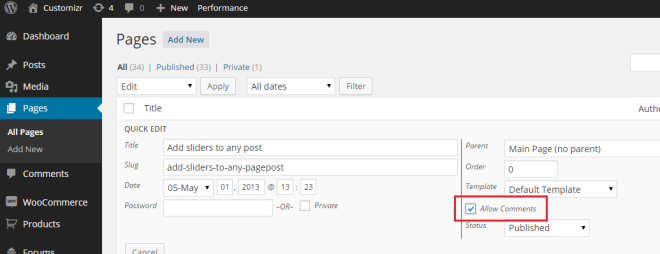
In this Blog, I am Explaining step by step procedure to Disable Comments Section on Wordpress Page. For the full set of steps Visit my full Blog.
- See full Blog at: How to Disable Comments Section on Wordpress Page
1) Make admin login on Wordpress.
2) You can view "Pages" menu on left panel. On mouse over you can view "All Pages" & "Add New" options. Please click at "All Pages
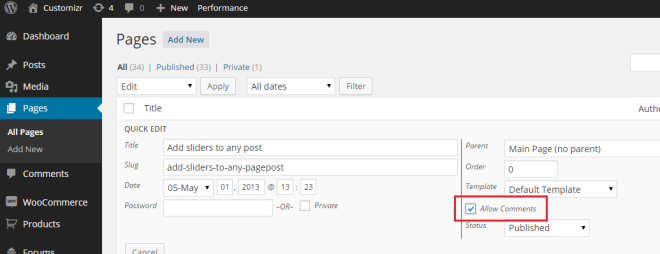
In this Blog, I am Explaining step by step procedure to Disable Comments Section on Wordpress Page. For the full set of steps Visit my full Blog.
- See full Blog at: How to Disable Comments Section on Wordpress Page
FindNerd is the right place to resolve PHP language problems. Here you can post PHP Questions and Answers.
If you have any query on PHP language, Post it at FindNerd’s – PHP Developer Forum.
If you have any query on PHP language, Post it at FindNerd’s – PHP Developer Forum.
No comments:
Post a Comment