Hi,
In my previous post I have explained about “How to Export MySQL table data to CSV File using PHP”.
Now in this tutorial I am going to explain how to import CSV data file into mysql. Suppose that we have a CSV file with 3-4 entry, we can easily upload data into mysql manually, If we have a large CSV(Comma Separated Value) data file sheet and we want to upload CSV file data manually in the mysql table then it will be a very time consuming task.
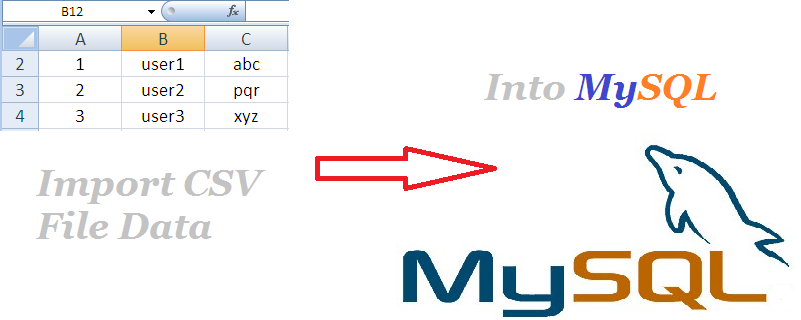
I am going to explain in very easy way how to import CSV file data easily and without consuming time, You just need to follow all steps
Step 1- (Connection.php) First of all we need to create database and connect . Below is PHP database connection file.
Read Full Blog at : How to Import CSV File Data into Mysql
You can check more informative blogs and tutorials at android development blogs section and can also browse the android developer forum for posting and viewing latest questions on android development.
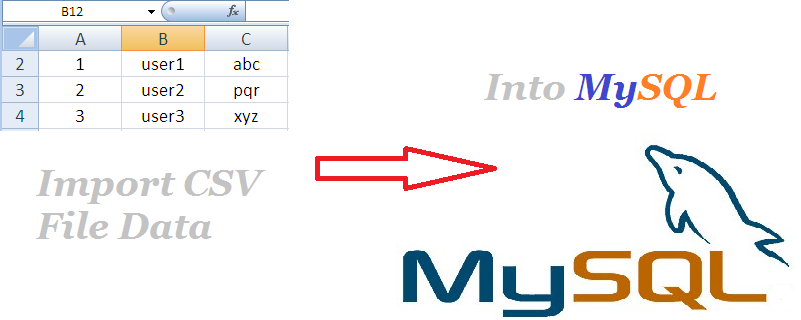
I am going to explain in very easy way how to import CSV file data easily and without consuming time, You just need to follow all steps
Step 1- (Connection.php) First of all we need to create database and connect . Below is PHP database connection file.
- <?php
- $db = mysql_connect("Database", "username", "password") or die("Could not connect.");
- if(!$db)
- ...
You can check more informative blogs and tutorials at android development blogs section and can also browse the android developer forum for posting and viewing latest questions on android development.
No comments:
Post a Comment